Introduction
In today’s fast-paced world of cryptocurrency trading, having a reliable and accessible platform is crucial. Bybit, a popular cryptocurrency derivatives exchange, offers users the opportunity to trade anywhere and anytime using the Bybit APK. This guide will walk you through the process of downloading, installing, and using the Bybit APK on your Android device. Whether you’re new to Bybit or a seasoned trader, this article will cover all the essential information you need to maximize your experience on the platform.
What is Bybit?
Bybit is a globally renowned cryptocurrency derivatives exchange that allows users to trade various digital currencies such as Bitcoin (BTC), Ethereum (ETH), Ripple (XRP), and more. The platform focuses on futures trading and offers leverage, allowing traders to maximize their profits with less capital. With a user-friendly interface and a strong emphasis on security, Bybit has become a go-to choice for crypto traders worldwide.
Key Features of Bybit
Bybit offers several unique features that make it a top choice among crypto enthusiasts:
- High Leverage: Up to 100x leverage on BTC/USD perpetual contracts.
- Low Fees: Competitive trading fees compared to other exchanges.
- User-Friendly Interface: Simple design that’s ideal for both beginners and experts.
- 24/7 Customer Support: Round-the-clock assistance for users.
- Security: High-level security protocols to protect user assets and data.
Why Download Bybit APK?
Benefits of Using the Bybit APK
Bybit has a web-based platform that you can use on your desktop, but the Bybit APK provides several advantages:
- Convenience: Trade on the go with access to all Bybit features.
- Real-time Notifications: Stay updated on your trades and the market with instant notifications.
- Seamless User Experience: The app is optimized for mobile trading, offering the same smooth experience as the desktop version.
- Enhanced Security: Mobile trading comes with biometric login options, such as fingerprint or face recognition, adding an extra layer of security.
How to Download and Install the Bybit APK on Android
Step-by-Step Guide to Download Bybit APK
Follow these simple steps to download and install the Bybit APK on your Android device:
- Visit the Official Bybit Website:
Go to the official Bybit website (https://www.bybit.com). It’s essential to download the APK from a reliable source to avoid any security risks. - Locate the Mobile App Section:
Scroll to the bottom of the page or navigate to the “Mobile” section in the top menu. Here, you’ll find the APK download link for Android devices. - Download the Bybit APK File:
Click on the “Download APK” button. You may receive a warning that the file could be harmful; this is standard for APKs. Confirm to proceed. - Enable Unknown Sources:
Go to your phone’s settings, navigate to “Security,” and enable the installation from “Unknown Sources” since APKs are third-party files. - Install the Bybit APK:
After the APK has been downloaded, open the file and follow the on-screen instructions to install the app. - Launch the Bybit App:
Once the installation is complete, open the Bybit app, sign in, or create an account if you’re a new user, and start trading.
Exploring the Bybit App Interface
Once you’ve installed the Bybit APK, you’ll notice that the app mirrors the desktop version, providing access to all features in a mobile-optimized format.
Key Sections of the Bybit App:
- Home Dashboard:
The main screen provides a summary of the markets, your portfolio, and real-time updates on price movements. - Trade Section:
Place orders with ease using market, limit, and conditional order options. You can also apply leverage to your trades. - Account Overview:
This section gives you detailed information about your balance, trading history, and open positions. - Settings:
Customize your app settings, including security features such as biometric login and notification preferences.
How to Trade on Bybit Using the Mobile App
Trading on Bybit using the APK is straightforward. Here’s how you can execute a trade:
- Choose the Trading Pair:
Select the cryptocurrency pair you want to trade (e.g., BTC/USD). - Select Order Type:
Bybit offers various types of orders such as Market, Limit, and Conditional orders. Choose the one that fits your strategy. - Set Leverage:
You can apply up to 100x leverage for BTC pairs or lower leverage for other altcoins. - Enter the Trade:
Place your buy or sell order based on your analysis of the market. - Monitor the Market:
Keep an eye on your open positions and make adjustments using stop-loss or take-profit features.
FAQs About Bybit APK Download
1. Is the Bybit APK safe to download?
Yes, as long as you download it from the official Bybit website, the APK is completely safe.
2. Can I use the Bybit APK on iOS devices?
No, the Bybit APK is designed for Android devices. iOS users can download the app directly from the Apple App Store.
3. Do I need to enable unknown sources for future updates?
Once you have installed the app, you can update it directly from the app itself without re-enabling “Unknown Sources.”
4. Does Bybit offer any bonuses for app users?
Bybit occasionally offers bonuses and promotions for users who download and trade via the mobile app. Check the promotions section for the latest offers.
Conclusion
Downloading the Bybit APK is an excellent choice for cryptocurrency traders who want flexibility and convenience without sacrificing functionality. With a seamless user interface, real-time notifications, and top-notch security features, the Bybit app ensures you never miss an opportunity in the crypto market. Follow the steps outlined in this guide to download and install the Bybit APK on your Android device, and start trading today!