Discover how to download the CamScanner APK, its top features, and why it’s the go-to document scanning app. Learn about its benefits and the step-by-step installation process.
Introduction
In the digital age, the need to scan documents quickly and efficiently has become crucial. Whether you’re a student, professional, or small business owner, having a reliable document scanning app on your mobile device can save time and simplify your workflow. CamScanner is one of the most popular apps for this purpose. However, sometimes users prefer to download the CamScanner APK directly instead of using official app stores. In this article, we will dive into everything you need to know about CamScanner APK, how to download it safely, its key features, and why it remains a top choice for mobile document scanning.
What is CamScanner?
CamScanner is a powerful mobile application designed to turn your smartphone into a portable scanner. With just a few taps, you can scan documents, receipts, business cards, and even whiteboards. The app allows users to save scanned files as PDFs or images, making it convenient for sending, storing, and sharing essential documents on the go.
Key Features of CamScanner
CamScanner boasts a variety of features that make it stand out:
- High-Quality Scans: Capture crisp, clear scans with automatic cropping and image enhancement.
- OCR (Optical Character Recognition): Extract text from images to easily edit, search, or share.
- Collaboration Tools: Annotate, edit, and share documents with teammates or clients.
- Cloud Syncing: Automatically sync documents to cloud services like Google Drive, Dropbox, and more.
- Password Protection: Keep sensitive documents secure with password-protected PDFs.
Why Download the CamScanner APK?
Advantages of Using the APK Version
While CamScanner is available on major app stores like Google Play and Apple’s App Store, there are several reasons why you might prefer downloading the CamScanner APK version:
- Access to Older Versions: Sometimes, newer app updates can have bugs or remove features. Downloading the APK allows users to choose an older, more stable version.
- Regional Restrictions: Some app stores might restrict access to certain regions. APK files provide a way around this limitation.
- No Need for App Store Accounts: Downloading an APK file doesn’t require a Google Play or Apple account.
- Full Control Over Installation: You can manually install and control the update process for the app.
How to Download CamScanner APK Safely
Downloading APK files from the internet requires caution, as some websites may host malicious versions of popular apps. Here’s a step-by-step guide to safely downloading the CamScanner APK:
Step 1: Find a Trusted Source
Before downloading any APK file, ensure you are using a reputable website. Look for established sites that offer verified APK downloads, such as APKMirror or APKPure.
Step 2: Enable Unknown Sources on Your Device
By default, Android devices do not allow the installation of apps from outside the Google Play Store. To install an APK, you’ll need to enable “Unknown Sources” in your device’s security settings.
- Go to Settings > Security.
- Find Unknown Sources and toggle it on.
- Confirm your action if prompted.
Step 3: Download and Install the APK
After downloading the APK file, tap on it to begin the installation process. Follow the on-screen instructions, and within moments, the CamScanner app will be ready to use on your device.
Top Benefits of Using CamScanner APK
- Convenience at Your Fingertips
With CamScanner, you no longer need bulky scanners or printers. Capture high-quality scans of any document right from your phone, no matter where you are. - Enhanced Productivity
Features like OCR and cloud syncing streamline workflows, making it easier to digitize and organize your documents. This is particularly helpful for professionals and students who need to manage a large volume of paperwork. - Cost-Effective Solution
Traditional scanners can be expensive, and so can printing. With CamScanner, you get all the essential functionalities of a scanner without the high cost.
Frequently Asked Questions (FAQs)
1. Is it safe to download CamScanner APK from third-party websites?
It depends on the source. Always ensure that you download APKs from reputable websites. Installing APKs from unverified sites could expose your device to malware or viruses.
2. Does CamScanner offer free features in the APK version?
Yes, the CamScanner APK version typically includes both free and premium features. Free users can scan documents and store them, but premium features such as OCR and higher cloud storage may require a subscription.
3. Can I update the app if I download it via APK?
Yes, but updates must be done manually. When a new version of CamScanner is released, you’ll need to download the updated APK file and install it over the current version.
4. Is CamScanner available for iOS devices?
While CamScanner is available for iOS via the App Store, the APK version is only applicable for Android devices. iOS users should stick to official store downloads.
5. Can I use CamScanner offline?
Yes, you can scan and save documents without an internet connection. However, features like cloud syncing and OCR will require internet access.
Conclusion
CamScanner APK is a convenient solution for users who need advanced scanning features without depending on official app stores. It offers a range of powerful tools like OCR, cloud syncing, and collaboration, making it a top choice for professionals and students alike. By downloading the APK version, users have the flexibility to access older versions or bypass regional restrictions.
Disclaimer
This article is for informational purposes only. Downloading APK files from third-party sources carries risks, and we encourage users to only download from trusted platforms. We do not endorse or take responsibility for any issues that may arise from the installation of APK files. Always exercise caution when downloading files outside of official app stores.