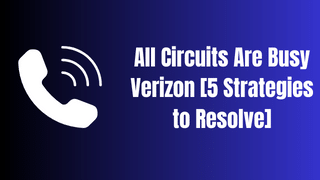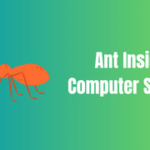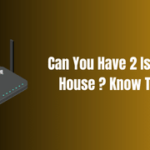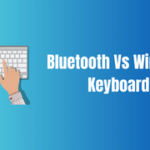Understanding the language of your Verizon mobile network can sometimes be an unexpected detour into the realms of technology. When your phone counters your call with an automated voice stating “all circuits are busy verizon”, it might leave you puzzled. But fret not! We’re here to simplify, demystify, and provide solutions.
Table of Contents
A Deep Dive into ‘All Circuits Are Busy’

This mystifying phrase, “All circuits are busy”, is actually a straightforward communication from the network to the user. Like a bartender at a packed pub, it’s Verizon’s way of saying that the phone network is swamped. The ‘circuits’ here refer to the pathways through which your call travels, and when they’re ‘busy,’ it means the network is overloaded and cannot handle your call at that moment.
Similar to traffic congestion during peak hours, when too many users are trying to place calls simultaneously or in areas with limited network coverage, this network message is more likely to occur. A simple analogy would be a fast food joint with a finite number of fryers, and too many orders coming in all at once. In this case, the joint can’t keep up, and some customers have to wait. Similarly, the network’s capacity to handle simultaneous calls is finite, and when that limit is hit, some calls can’t be completed.
Interpreting ‘All Circuits Are Busy’: Have You Been Blocked?

Now, a question that might concern some of you: does ‘All circuits are busy’ mean you’ve been blocked? Breathe a sigh of relief, because the answer is a resounding ‘no’. The automated voice’s message is a comment on the network’s capacity, not the willingness of the person you’re trying to reach. So, if you hear the dreaded phrase, remember, it’s the network, not the person on the other end, that’s too busy for you at the moment!
Tech Savvy Solutions to Combat ‘All Circuits Are Busy’ Verizon Issue

Alright, now that we’ve cleared the air and understand the phrase’s true meaning, let’s dive into some potential fixes for the ‘All Circuits are busy’ Verizon issue:
- Restart Your Smartphone: The first and most simple fix is to restart your smartphone. Like a quick nap can refresh your brain, restarting your phone can sometimes refresh the network connection, allowing for smoother wireless transmission.
- Flip the Airplane Mode Switch: This is like a quick reset for your phone’s network connections. Turning on the airplane mode disconnects your device from all networks, and turning it off reconnects it. This quick break can sometimes clear up any network congestion.
- Inspect the SIM Tray: Sometimes, the issue might not be network-related at all. It could be as simple as a slightly dislodged SIM card. Remove your SIM card, check it for any visible damage, reinsert it into the SIM tray, and try making the call again.
- WiFi and Bluetooth: In some cases, WiFi and Bluetooth services might interfere with your network connection. Try disabling these services and see if your call can get through.
- Use Texting Services or Social Media: If your call still won’t connect, use texting services like iMessage, SMS, or Verizon Message+, or contact the other party using social media apps.
- Visit a Verizon Store: If you’ve tried everything else, and the issue persists, it might be time to visit a Verizon store or a Verizon Authorized retailer. They can provide hands-on assistance and diagnose any potential hardware issues.
- Reach out to Customer Support: Verizon’s technical team is always ready to help. They can provide updates on the network’s status in your area and guide you through the necessary troubleshooting steps.
- Data Cap & Plan Upgrade: If you’ve hit your data cap, it could affect your call ability. In this case, considering a plan upgrade could be the solution.
The ‘All Circuits Are Busy’ Verizon Message: It’s Not Personal, It’s Technical
Hearing “We’re sorry, all circuits are busy now” can be frustrating, but it’s crucial to remember that this is a technical hiccup, not a personal slight. Patiently try the quick fixes discussed above, and your call will soon be back on track.
To paraphrase the great Alexander Graham Bell, “When one door closes, another opens.” This quote perfectly fits this situation. Even when the circuit is busy, remember there are other ways to communicate – through messages, emails, or social media.
| Common Verizon Terms | Detailed Explanation |
|---|---|
| Phone Network | A system of interconnected components that enable mobile device communication |
| All Circuits Are Busy | A network message indicating high traffic, preventing the completion of a call |
| Network Coverage | The geographical area that a mobile network covers |
| Smartphone Restart | The process of rebooting your phone to resolve minor technical issues |
| Verizon Message+ | Verizon’s proprietary messaging service |
How Traffic Management Affects ‘All Circuits Are Busy’
A key aspect of the ‘All Circuits Are Busy’ problem lies in traffic management. A phone network, like Verizon’s, manages a considerable amount of data traffic. During peak hours or in densely populated areas, the data traffic might exceed the capacity of the network’s ‘highway,’ leading to a digital traffic jam.
This is why you might encounter the ‘All circuits are busy’ message more frequently during significant events like New Year’s Eve or in bustling city centers. It’s not a shortcoming of the service but rather a reflection of its popularity.
The Interplay of Wireless Transmission Systems
Our reliance on wireless transmission systems in today’s digital age is immense. From WiFi to Bluetooth, they play a significant role in our day-to-day life. But, occasionally, they might cause interference with the mobile network, contributing to the ‘All Circuits Are Busy’ issue. Disabling these services temporarily might free up some bandwidth for your call to go through.
Furthermore, our daily smartphone usage goes beyond voice calls to include texting and the use of various apps. Therefore, network congestion can sometimes impact these services too. The good news is, providers like Verizon have developed their own messaging service, Verizon Message+, to help you stay connected even during peak network times.
| Tech Term | Explanation |
|---|---|
| Wireless Transmission | A method of communication that uses waves to transmit and receive data |
| Data Cap | The maximum amount of data you can use in a month as per your plan |
| Customer Support | A range of services provided by companies to assist customers in using products and services correctly |
Conclusion And FAQ About All Circuits Are Busy Verizon
In conclusion, the next time you encounter the ‘All circuits are busy’ message, remember – it’s not a dead end. It’s a minor speed bump on the digital highway, one that can be navigated with the right knowledge and some patience. After all, as we say in the tech world, “Every problem is an opportunity in disguise.” Read more on fulltechguides;
- What is verizon wifi access
- Spectrum modem not turning on
- How fast is 75 mbps internet speed
- Is Verizon 5G internet good for gaming
- how to lower my Verizon bill
Why is Verizon unable to complete my call?
If Verizon is unable to complete your call, it might be due to several reasons. One of the most common is network congestion, which leads to the ‘All circuits are busy’ message. It means that too many people are trying to use the service simultaneously, and the network doesn’t have the capacity to accommodate all at the same time.