Introduction
Bitget is a popular cryptocurrency trading platform that has gained massive popularity among traders due to its easy-to-use interface and advanced features. Whether you are a beginner or an experienced trader, the Bitget app allows you to trade cryptocurrencies conveniently on the go. In this guide, we will explain how to download the Bitget APK, install the app on your Android device, and explore the essential features that will help you trade cryptocurrencies safely and efficiently.
What is Bitget?
Bitget is a global cryptocurrency exchange offering various trading options, including spot trading, futures trading, and margin trading. The platform provides an intuitive interface and robust security features, making it a favorite among crypto enthusiasts. With Bitget, you can access a wide variety of cryptocurrencies and trading pairs.
Key Features of Bitget
- Spot and Futures Trading: Access a diverse range of cryptocurrencies for trading, including popular assets like Bitcoin (BTC), Ethereum (ETH), and Litecoin (LTC).
- User-Friendly Interface: The platform’s intuitive design is ideal for beginners and experienced traders alike.
- High Security: Bitget employs strict security measures, including two-factor authentication (2FA) and asset protection to ensure safe trading.
- Advanced Tools: Traders can use advanced charting tools and indicators to make informed decisions.
- Mobile Accessibility: With the Bitget mobile app, you can trade cryptocurrencies anytime, anywhere.
How to Download Bitget APK
If you’re using an Android device, downloading and installing the Bitget APK file is the easiest way to start trading on the go. Since the app might not be available on the Google Play Store in certain regions, you can download the APK directly from the Bitget official website.
Step-by-Step Guide to Download Bitget APK
- Visit the Official Website:
Navigate to the Bitget apk website to ensure that you are downloading the latest version of the APK. - Locate the APK Download Link:
Scroll down to the mobile section and click on the “Download for Android” button. This will download the APK file to your device. - Enable App Installation from Unknown Sources:
Before installing the APK, go to your device’s Settings > Security > Unknown Sources. Enable the option to allow installation from third-party sources. - Install the Bitget APK:
Once the APK file is downloaded, tap on it to begin the installation process. Follow the on-screen instructions to complete the installation. - Launch the App:
After installation, open the Bitget app, sign in, or create an account if you’re a new user.
Why Download the Bitget APK?
Downloading the Bitget APK allows you to use the app in regions where the Google Play Store version might not be available. Additionally, APK versions often receive updates earlier than those available on app stores, giving you access to the latest features and improvements.
Advantages of Using the Bitget APK
- Early Access to Features: APK versions may include features and updates before they appear on app store versions.
- More Accessibility: In regions where Bitget is not available on Google Play Store, downloading the APK ensures you can still access the platform.
- Direct Download from Official Source: Downloading from the official website ensures that the file is safe and virus-free.
Is It Safe to Download Bitget APK?
Security is a major concern for crypto traders, and downloading APK files from unofficial sources can expose you to risks like malware and phishing attacks. Fortunately, when you download the Bitget APK from the official website, you can be confident that it is safe and secure.
How to Ensure Secure APK Downloads
- Download Only from the Official Website: Avoid third-party websites that may offer compromised or outdated APK files.
- Check File Integrity: Always check the APK’s file size and version details before downloading.
- Enable 2FA: Once installed, make sure you enable two-factor authentication (2FA) on your Bitget account for added security.
How to Use the Bitget App
Once you have successfully downloaded and installed the Bitget APK, you can start trading cryptocurrencies with ease. Below is a quick guide to using the Bitget app efficiently.
Account Registration and Setup
- Create an Account:
If you’re new to Bitget, tap the “Sign Up” button. Enter your email address, set a strong password, and follow the verification steps. - Enable Security Features:
After registration, enable two-factor authentication (2FA) for enhanced security. - Deposit Funds:
To begin trading, deposit funds into your Bitget wallet. You can deposit cryptocurrencies like BTC, ETH, or USDT.
Trading on Bitget App
- Select Your Trading Pair:
Choose your desired cryptocurrency trading pair from the Spot or Futures market. - Place Your Trade:
Use the Buy or Sell options to place a trade. You can also use advanced features like stop-loss and take-profit to manage your risk. - Track Your Portfolio:
Monitor your assets and trading performance directly from the app’s Portfolio section.
Additional Features
- Referral Program:
Invite friends to use Bitget and earn rewards through the platform’s referral program. - Trading Signals and Alerts:
Set up real-time alerts and signals to stay informed about price movements and trends.
FAQs
1. Is Bitget APK safe to use?
Yes, as long as you download the APK directly from the Bitget official website, it is safe to use. Always avoid downloading APK files from third-party sources.
2. Can I install Bitget APK on any Android device?
Yes, Bitget APK can be installed on any Android device that meets the minimum system requirements. Ensure that you have enabled installation from unknown sources in your device settings.
3. Why isn’t the Bitget app available on Google Play Store?
The availability of the Bitget app on the Google Play Store may vary by region due to local regulations. In such cases, downloading the APK from the official website is a viable solution.
4. How do I update the Bitget APK?
To update the Bitget APK, simply visit the official website, download the latest version, and install it over the existing app.
5. What should I do if the APK file fails to install?
Ensure that you have enabled app installations from unknown sources and that the file is not corrupted. If issues persist, download the file again from the official website.
Conclusion
Downloading the Bitget APK is a convenient and secure way to access one of the top cryptocurrency trading platforms on your Android device. By following this guide, you can easily download and install the APK, ensuring safe and efficient crypto trading. Always remember to download from the official website and use Bitget’s robust security features to protect your funds and personal information. Now that you’re equipped with this knowledge, you can start trading with confidence on Bitget’s powerful mobile platform.