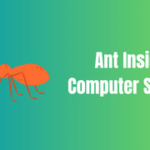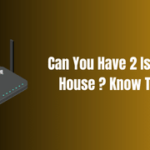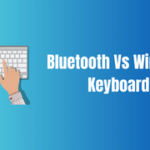Let’s talk about Rainmeter, a phenomenal software that bridges the gap between functionality and personal aesthetics in the realm of desktop customization. From system stats and programs to weather forecasting, time & display settings, and much more, Rainmeter has all you need to give your desktop an unprecedented makeover but Is rainmeter safe ?
Table of Contents
What is Rainmeter?
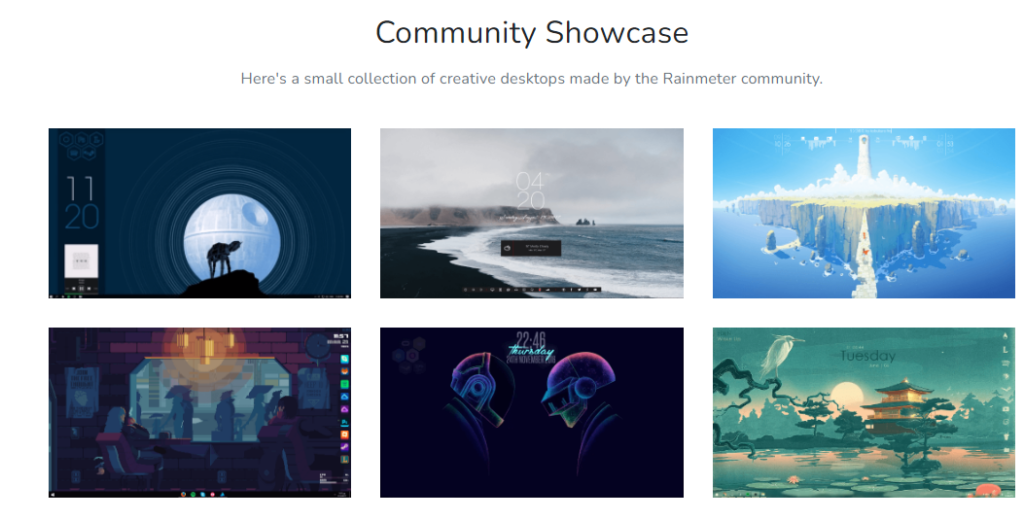
Rainmeter is a desktop customization tool that allows users to tweak the display of their computer interface, letting them monitor a variety of real-time data such as CPU usage, RAM load, network activities, and so on. Besides these handy stats, Rainmeter lets you adorn your desktop with beautiful and unique Rainmeter skins that can be anything from a minimalist digital clock to an elaborate sci-fi themed control panel. But here comes the crucial question, “Is Rainmeter safe?”
Is Rainmeter Safe?
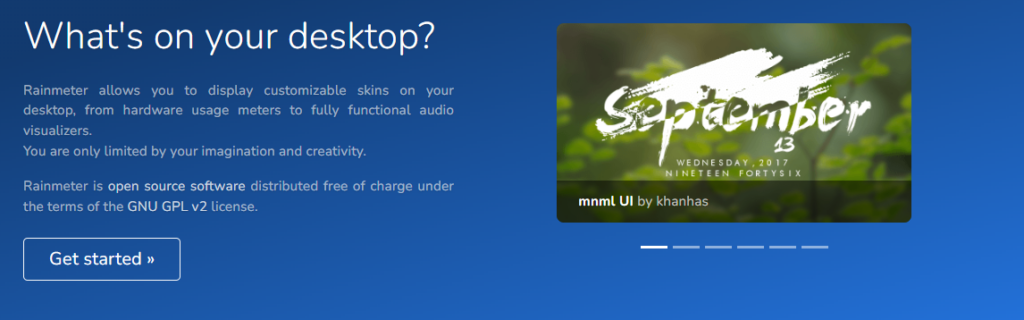
At its core, Rainmeter is indeed a safe application. The software itself is completely secure and poses no harm to your computer system. However, it’s the user-generated content, the Rainmeter skins, where the potential for issues may arise.
You see, Rainmeter provides a platform for creative users to design and share their own custom skins. While this fosters a community of creativity and sharing, it can also leave room for nefarious actors to share skins infected with virus or malware. Therefore, while the Rainmeter software is safe, the source of your skins can make a significant difference in your experience.
To avoid this, ensure you’re downloading skins from reputable sources like the official Rainmeter website or well-established community forums. As an extra precaution, always scan downloaded skins using reliable antivirus programs before applying them to your desktop.
Is Rainmeter Safe for Windows 10?
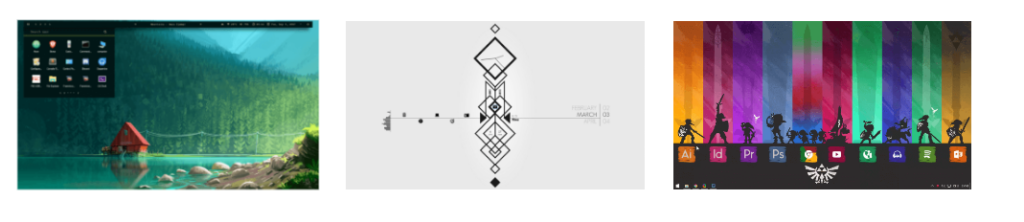
“Is Rainmeter safe for Windows 10?” is a question that has popped up quite a bit. The good news is that Rainmeter is fully compatible with Windows 10, and the software itself doesn’t pose any inherent threat to the operating system. However, potential safety concerns may arise when downloading and installing user-generated skins.
Just remember, when you download a skin, treat it like any other file you download from the internet. Stick to trustworthy sources, and scan every download with a robust antivirus program. By doing this, you can confidently and safely use Rainmeter on your Windows 10 system.
Rainmeter and System Resources
It’s worth noting that Rainmeter, being a real-time desktop customization tool, does utilize some of your system resources. However, the program itself is light and efficient, typically using minimal CPU and RAM. The impact on system resources largely depends on the skins you use and their individual update rate.
| Rainmeter Usage | |
|---|---|
| CPU | Minimal |
| RAM | Minimal |
| Battery Usage | Varies |
| System Resources | Depends on Skins |
High-definition HD graphics or skins with a fast refresh rate may demand more from your system. Therefore, choosing the right skins based on your system’s capacity is a practical step. Remember, Rainmeter is customizable, so you can control the update rates to match your system’s abilities, ensuring smooth operation.
The Impact on Battery Usage
A common concern among users, especially those using laptops, is how Rainmeter affects battery usage. Generally, Rainmeter has been designed to be as efficient as possible. However, battery usage can vary based on the types of skins you use and the update rate you set for your widgets.
High-definition skins, those with animated graphics, or skins that frequently update to display real-time data may use more power. To manage this, you can customize the update rate of your widgets, reducing their frequency to conserve battery life.
So, while Rainmeter itself is not a major battery drainer, the customization and settings you choose can impact your laptop’s battery usage. Keep this in mind when personalizing your desktop to strike the perfect balance between aesthetics and power efficiency.
How to Install Rainmeter Skins
To harness the power of Rainmeter, you’ll need to know “how to install Rainmeter skins“. The process is pretty straightforward.
- Download the skin from a reputable source. Remember, safety first!
- Most Rainmeter skins come in a .rmskin format. Double click on this file, and the Rainmeter Skin Installer will automatically launch.
- Choose the components you wish to install and click “Install.”
- Launch the Rainmeter management window and load the new skin onto your desktop.
Now you’ve personalized your desktop to reflect your style.
Exploring the World of Rainmeter Skins
The real charm of Rainmeter lies in the ocean of skins available, all crafted by the community. Rainmeter skins can provide real-time data, link to your favorite applications, or simply enhance the aesthetics of your desktop.
Some skins are minimalist, providing subtle but useful additions to your desktop. Others are comprehensive packages, redesigning your entire desktop with a new theme, complete with matching widgets and data displays. The possibilities are truly limitless.
Whether you’re a die-hard fan of a certain movie franchise and want a themed desktop, or you’re a data nerd who loves to have all system stats at a glance, there is a Rainmeter skin for you. Explore, experiment, and find the ones that resonate with your taste and needs.
How to Use Rainmeter
Understanding “how to use Rainmeter” opens up a world of desktop customization. After you’ve installed Rainmeter and your preferred skins, right-click on the Rainmeter icon in your system tray, then click “Manage.” From this interface, you can load, unload, edit, and rearrange your skins however you like.
Remember, the key to enjoying Rainmeter to the fullest is to take control. Rainmeter’s true beauty lies in the freedom it provides to customize, create, and redefine the way you interact with your desktop.
Rainmeter gives you the freedom to express yourself through your desktop while being mindful of your system’s security and privacy. As long as you download skins from reputable sources and use a good antivirus program to scan these files, you can confidently enjoy all the benefits Rainmeter has to offer. So, embark on this journey of desktop customization, and redefine your digital space with Rainmeter.
Conclusion: Is Rainmeter Safe?
Rainmeter, in essence, is a safe and powerful tool for desktop customization. It allows you to transform your simple Windows desktop into a personalized hub of information and creativity. However, as with anything on the internet, caution is always advised.
The key takeaway here is to download Rainmeter skins only from trusted sources and to keep your antivirus programs updated to scan the downloaded files. With these precautions, you can safely enjoy the plethora of customization options that Rainmeter offers without worrying about any potential threats to your system.
So, to wrap it up, yes, Rainmeter is safe. It’s not just a software, but a creative platform, a community of customization enthusiasts, and most importantly, a way to make your desktop truly yours. Always remember that in the world of Rainmeter, your desktop is your canvas, and you’re the artist. Enjoy the freedom, create responsibly, and happy customizing! Read more on fulltechguides;
Is Rainmeter a Trojan?
No, Rainmeter is not a Trojan. It’s a legitimate desktop customization tool that has gained popularity for its versatility and user-friendly nature. The software itself is completely safe and does not contain any malicious elements. However, it’s always important to download the software from the official Rainmeter website or other reputable sources to avoid any risk of downloading infected or altered versions of the software.
Will Rainmeter Slow My Computer?
Rainmeter is designed to be light and efficient, using minimal system resources. However, the impact on your computer’s speed largely depends on the type and number of Rainmeter skins you use. Skins with HD graphics or a high refresh rate, or a large number of skins running simultaneously, could potentially slow down your computer, especially if it has limited resources.
How Much CPU Does Rainmeter Use?
Typically, Rainmeter uses a minimal amount of CPU. The exact amount, however, can vary based on the type and number of skins you’re running and the update rate of those skins. For example, skins that display real-time data and update frequently can use more CPU resources.
Source for is rainmeter safe : https://www.rainmeter.net/