In the world of Android apps, “APK” is a key term. As an Android user, you’ve likely seen it before. But what does it really mean? Let’s explore the meaning of APK and its role in the Android world.
APK stands for “Android Application Package.” It’s the file format for distributing and installing apps on Android devices. Knowing about APK is vital for anyone interested in Android app development and distribution.

Key Takeaways
- APK stands for “Android Application Package,” which is the file format used to distribute and install Android apps.
- APK files contain all the necessary components, such as the app’s code, resources, and manifest file, to install and run an Android application.
- APK files play a crucial role in the Android ecosystem, allowing users to sideload apps from sources outside the Google Play Store.
- Understanding the meaning and function of APK files is essential for Android users and developers alike.
- Proper management and installation of APK files are important to ensure the security and stability of your Android device.
Introduction to APK Files
In the world of Android mobile devices, APK (Android Package) files are key for installing apps. They are the standard way to share and install apps on Android.
An APK file definition is the package format for Android apps. It has everything needed to install and run apps on Android devices. This includes the app’s code, resources, and metadata.
APK files are vital in the Android world. They let users download, install, and manage apps on their Android phones and tablets. Knowing about APK files is important for app developers and users.
“APK files are the fundamental building blocks of the Android app ecosystem, allowing users to access and install a wide range of applications on their mobile devices.”
We will explore APK files more in the next sections. We’ll look at their structure, the benefits and risks of sideloading, and their role in the Android app world.
Decoding the Acronym: What Does APK Stand For?
Android Application Package
In the world of Android devices, “APK” is a common term. But what does it mean, and why is it important? Let’s dive into the Android Application Package, or APK.
“APK” means “Android Application Package.” It’s how apps are shared and installed on Android devices. An APK file has everything an app needs, like code and resources.
APK files are made just for Android. They’re the standard way to install apps on Android devices. They’re not for other platforms like iOS or Windows.
When you get an app from the Google Play Store, it’s usually an APK. This file lets you use the app on your device. It has everything the app needs to work right.
“Understanding the meaning of APK is crucial for anyone who wants to fully comprehend the world of Android app distribution and management.”
APK files are key to the Android world. They help share and install apps on devices. Knowing what APK is helps you understand Android app development and management better.
The Role of APK Files in the Android Ecosystem
APK files are key to the Android world. They let users install and run apps on their devices. You can get them from the Google Play Store or other places.
APK files are very important. They make sure apps work the same way on all Android devices. They pack everything an app needs into one file. This makes it easy for users to get the apps they want.
APK files are more than just installers. They let developers share their ideas with people all over the world. For users, they open up a world of apps that meet their needs.
In short, APK files are crucial in the Android world. They connect developers, platforms, and users. As Android grows, APK files become even more important, showing their value in the Android experience.
“APK files are the fundamental building blocks that power the Android app landscape, enabling developers to create and distribute their innovations, and users to access the tools and services they need.”
Exploring the Anatomy of an APK File
To get into Android app development, knowing the APK (Android Application Package) file is key. This file holds all the app’s parts, from code to resources and metadata. By looking into an APK’s structure, we learn how Android apps work.
Essential Components and Structure
An APK file has important parts that work together. Let’s explore the main components and the APK’s structure:
- Manifest File: This XML file, named “AndroidManifest.xml,” gives key app info. It includes the app’s package name, version, and needed permissions.
- Classes.dex: This file has the app’s Java code. It’s the APK’s core, where the app’s logic is.
- Resources: This folder has all the app’s visuals and sounds. It includes images, sounds, and layouts.
- Assets: The assets folder has extra resources. It’s for things like config files, scripts, or custom data.
- Native Libraries: If the app uses native code, like C or C++, these libraries are in the “lib” folder.
The APK’s structure helps manage and deploy the app efficiently. It lets Android devices quickly run the app’s parts.
| Component | Description |
|---|---|
| apk file structure | The organized arrangement of the essential elements within an APK file, including the manifest, code, resources, and assets. |
| components of an apk file | The key files and folders that make up the structure of an APK, such as the manifest, classes.dex, resources, and native libraries. |
“Understanding the anatomy of an APK file is crucial for developers and users alike, as it sheds light on the inner workings of Android applications and enables better management and troubleshooting.”
kepanjangan apk: Understanding the Meaning
In the world of Android apps, you might have seen “kepanjangan apk.” It’s short for the full meaning of APK, which means “Android Application Package.” Knowing this term is key for anyone into Android.
The meaning of apk is straightforward but very important. An APK file is how Android apps are packaged and shared. It has everything an app needs, like code and resources, to work and look right.
The kepanjangan apk helps us understand how Android apps are shared. It shows how apps are put together and installed on devices.
For Android developers, tech fans, or users, knowing APK is very helpful. It helps you deal with app stores, sideloading, and app installation.
| Term | Meaning |
|---|---|
| APK | Android Application Package |
| Kepanjangan APK | The full meaning or expansion of the APK acronym |
Understanding meaning of apk and kepanjangan apk helps you navigate Android app distribution. You can make smart choices about apps on your device. Keep reading for more on APK files and the Android world.
Sideloading APK Files: Pros and Cons
Sideloading means installing Android apps from places other than the Google Play Store. It lets users try more apps, but it also has risks to think about.
Security Considerations
One big worry with sideloading is malware. By sideloading, you skip the Google Play Store’s safety checks. This means the app might have viruses or spyware, putting your device and data at risk.
- Increased risk of malware and security breaches
- Lack of security validation and app reviews from the Google Play Store
- Difficulty verifying the authenticity and trustworthiness of the app source
Also, sideloaded apps might not get updates or security fixes like Google Play Store apps. This makes your device more vulnerable to attacks.
| Pros of Sideloading APK Files | Cons of Sideloading APK Files |
|---|---|
| Access to a wider range of applications Ability to install apps not available on the Google Play Store Potential cost savings on paid apps | Increased risk of malware and security breaches Lack of security validation and app reviews from the Google Play Store Difficulty verifying the authenticity and trustworthiness of the app source Potential compatibility issues and lack of updates |
Before installing APK files, do your homework. Check the source, read reviews, and make sure it’s from a trusted provider. Also, be careful when enabling “Unknown sources” in your device’s settings. This can help avoid malware, but it’s a risk.
“Sideloading APK files can provide users with access to a wider range of applications, but it also comes with significant security risks that should not be overlooked.”
APK vs. Google Play Store: The Differences Explained
Android users have two main ways to get apps: the Google Play Store or APK files. The Google Play Store is the most popular choice. But knowing the differences between APK files and the Google Play Store helps users decide better.
The Convenience of the Google Play Store
The Google Play Store makes it easy to find, download, and update Android apps. It’s user-friendly, with app reviews and ratings to help you choose. The Play Store also keeps your device safe by checking apps and removing bad ones.
The Flexibility of APK Files
APK files are standalone packages for Android apps. You can find them on developer sites, other app stores, or share them with friends. This means you can get apps not found on the Google Play Store, like those blocked in certain areas.
Comparing the Pros and Cons
- Google Play Store: It’s safe and easy to use, but you might miss out on some apps.
- APK Files: They offer more choices, but you need to be careful where you get them to avoid risks.
Choosing between the Google Play Store and APK files depends on what you need and want. Knowing the differences helps Android users pick the best way to get apps for their devices.
Popular Use Cases for APK Files
APK files are more than just apps. They can change how we use our Android devices. Let’s look at some ways APK files are used:
- App Updates: APK files help update apps. This way, users can keep their apps current without Google Play Store.
- System Modifications: APK files let users change their Android system. They can add custom ROMs, themes, and more.
- Device Rooting: APK files are key in rooting Android devices. This gives users more control and access to system functions.
- Emulator Distribution: APK files can share emulators. This lets users run different operating systems and apps on their Android devices.
- Modified Android Versions: APK files can share custom Android versions. These versions often have special features not in the standard Android.
Knowing how uses of apk files and their applications of apk files work opens up new possibilities. It makes Android more than just a phone or tablet.
| Use Case | Description |
|---|---|
| App Updates | Distributing app updates without relying on the Google Play Store |
| System Modifications | Customizing the Android operating system with custom ROMs, themes, and more |
| Device Rooting | Enabling increased control and access to system-level functions |
| Emulator Distribution | Running various operating systems and applications on Android devices |
| Modified Android Versions | Distributing custom Android versions with unique features and functionality |
These examples show how popular use cases for APK files make Android more versatile and exciting.
“APK files offer a world of possibilities beyond the traditional app installation process, empowering users to customize, enhance, and explore the depths of the Android ecosystem.”
Best Practices for Managing and Installing APKs
Managing and installing APK files safely is key for your Android device’s security. It’s important to check where the APK comes from, look for digital signatures, and set up the right security settings.
Safety Tips and Recommendations
Here are some vital tips for safe APK installation:
- Get APKs from trusted places like the Google Play Store or the app’s official website.
- Look out for anything odd in the APK file, like strange names or digital signatures.
- Turn on “Unknown Sources” in your device’s security to install APKs not from the Play Store.
- Keep your Android and security apps up to date to stay protected.
- Use a good antivirus or security app to scan APKs before you install them.
By sticking to these best practices for installing APK files, you can keep your Android safe. This reduces the risks of installing APKs from outside the Play Store.
“Prioritizing safety and security when managing and installing APK files is essential to protect your Android device and its data.”
Troubleshooting Common APK-Related Issues
APK files are handy, but sometimes they cause problems. You might face issues during installation or when using apps from APK sources. Knowing how to fix these common problems can make your experience better.
Many users struggle with APK file installation problems. These can happen for several reasons. Maybe your device isn’t compatible, your Android version is outdated, or there are security restrictions. To solve these problems, make sure the APK fits your device and you have the right permissions.
- Check if the APK matches your Android device’s specs and OS version.
- Make sure the APK comes from a trusted source to avoid security risks.
- Turn on “Unknown Sources” or “Install from Unknown Sources” in your device’s security settings to install APKs from outside Google Play.
Users also face APK file errors, like installation failures or app crashes. These errors might stem from damaged APKs, missing parts, or compatibility issues. Here’s how to tackle these troubleshooting apk files issues:
- Check the APK’s integrity by verifying its checksum or hash value.
- Make sure your device has all needed dependencies, like libraries or updates.
- Try clearing the app’s cache and data, or reinstall the APK if problems continue.
By understanding and fixing these apk file installation problems and apk file errors, users can overcome any APK-related hurdles. Keeping up with best practices ensures a smooth and safe experience with Android apps.
The Future of APK Files and Android App Distribution
The Android world is always changing, and APK files are at the heart of it. Right now, Google Play Store is the main place for apps. But new platforms and ways to share apps might change how we get and use them.
Sideloading is becoming more popular. It lets users install APKs from places other than the official store. This gives users more freedom and access to more apps. But, it also brings up worries about safety and malware.
Another big thing is cross-platform development. Tools like Flutter and React Native are making apps that work on many systems. This means we might not need special stores for each platform as much.
Blockchain-based app stores could also change how we get apps. They might make things safer and give users more control over what they install.
As APK files and app sharing evolve, everyone needs to keep up. Users, developers, and stores must be ready for new things. By focusing on innovation and safety, APK files can stay a powerful tool for everyone.
In short, APK files and app sharing are going through big changes. These changes are driven by what users want and new tech in Android. By being aware and active, we can make the most of APK files in the future.
Conclusion
We’ve explored what APK files mean in the Android world. We’ve learned how they work and why they’re important. This knowledge helps us understand how to use them safely and effectively.
APK files let us install Android apps easily. They also help us avoid risks when we sideload apps. This is useful for getting beta versions or content not available in our area.
This article has given you a deep dive into APK files. Now, you can make smart choices when installing apps on your Android device. Knowing how APK files work helps you use them to improve your Android experience while keeping your device safe.
FAQ
What does APK stand for?
APK stands for “Android Application Package.” It’s the standard way to share and install apps on Android devices.
What is an APK file?
An APK file is a bundle that holds everything an Android app needs. This includes the app’s code, resources, and metadata. It lets users install and run apps on their Android devices.
What is the role of APK files in the Android ecosystem?
APK files are key in the Android world. They help developers share their apps easily. Users need them to install apps from the Google Play Store or other places.
What are the essential components of an APK file?
An APK file has the app’s code, resources, and metadata. It includes the app’s compiled code, libraries, and data needed to run on Android.
What is the meaning of “kepanjangan apk”?
“Kepanjangan apk” means “Android Application Package.” It’s used in Android app development to talk about the file format for apps.
What are the pros and cons of sideloading APK files?
Sideloading means installing APKs from places other than the Google Play Store. It offers more apps but also risks like malware.
What are the differences between APK files and the Google Play Store?
APK files and the Google Play Store are both for getting Android apps. But APKs can come from many places, not just the Play Store. Knowing the difference helps users choose wisely.
What are some common use cases for APK files?
APK files are used for more than just installing apps. They’re for updates, system changes, and even custom Android versions. They’re very versatile.
What are some best practices for managing and installing APK files?
To keep your device safe, follow certain steps when dealing with APK files. Check the source, look for digital signatures, and set up your device’s security.
What are some common APK-related issues and how can they be troubleshooted?
Users might sometimes face problems with APK files. Knowing about these issues and how to fix them can help solve any problems.