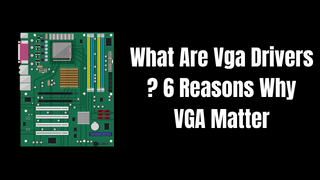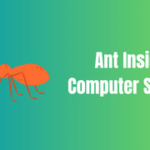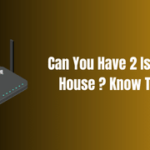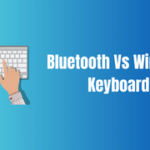Just imagine you’re sitting in front of your computer, ready to enjoy an immersive video game or dive into a stunning high-definition movie. Suddenly, the graphics are stuttering, or worse, they are grainy and lack detail. Your heart sinks. After a few moments of sheer frustration, you start wondering, “What are VGA drivers?” and more importantly, “Are they the reason behind my anguish?”
Fear not, as you’re about to embark on a journey to the heart of your computer system, where we’ll explore the essential role VGA drivers play in transforming your digital experience.
Table of Contents
Decoding the Intricacies: VGA Driver in a Nutshell
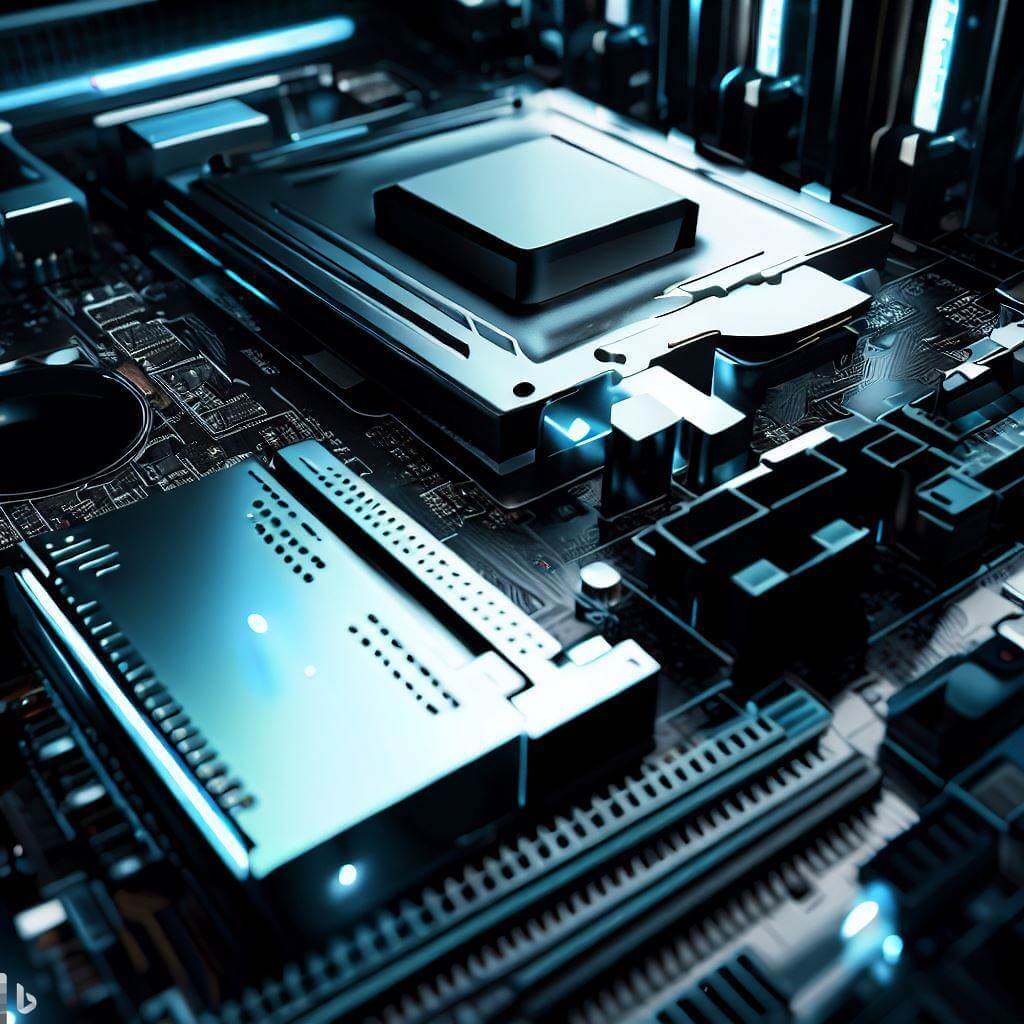
So, let’s start at the beginning. A VGA driver is a type of software that acts as a translator between your computer’s operating system (such as Windows 10) and its GPU (Graphics Processing Unit). It helps your computer to understand the capabilities of your VGA (Video Graphics Array) hardware and optimally utilize it to deliver crisp, seamless visuals.
Without a properly functioning VGA driver, your VGA monitor wouldn’t know how to interpret the VGA signal sent from your computer, leading to visual glitches and degraded graphic quality. This crucial role makes VGA drivers the unsung heroes of our daily digital experience.
The Great Conduits: VGA Connectors and Cables
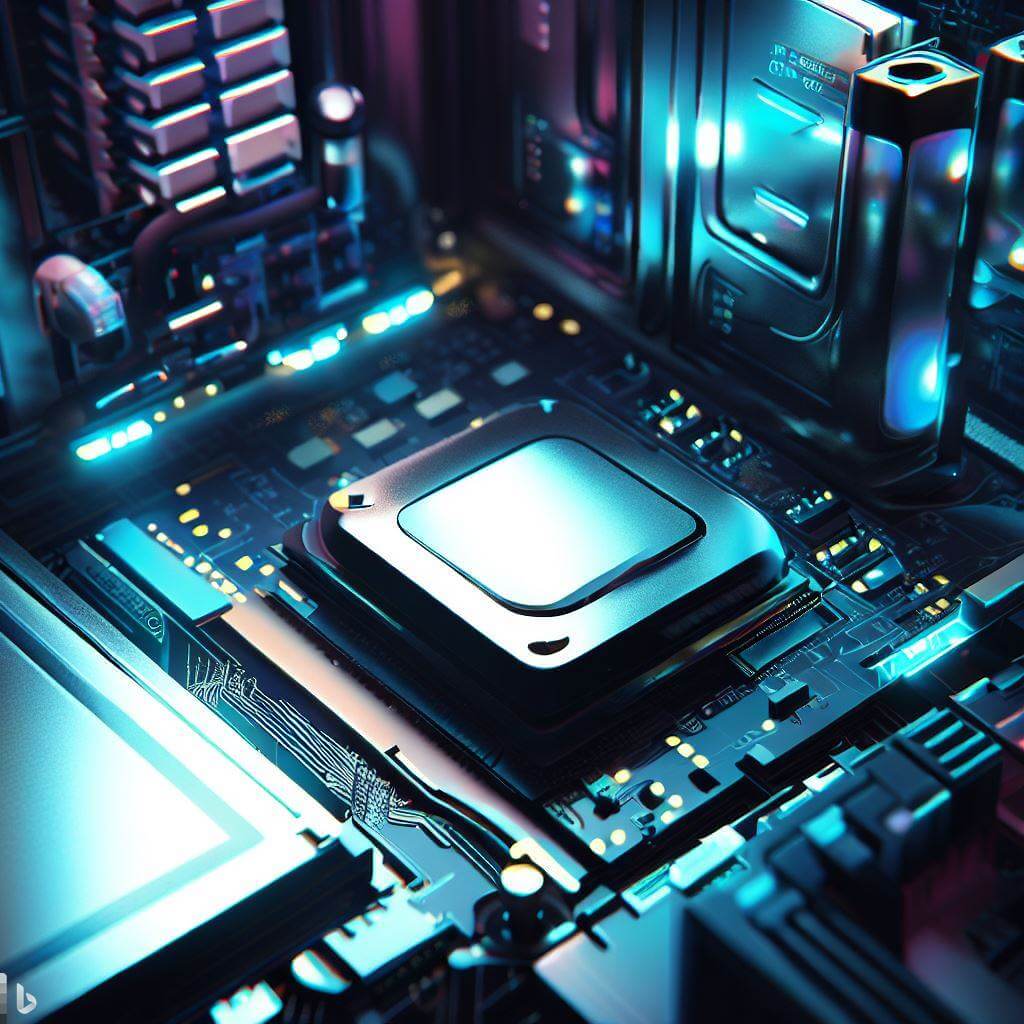
To transmit high-quality video output, your computer uses a VGA cable that connects to a VGA connector on your monitor. This connector typically has 15 pins arranged in three rows and connects to the VGA input port on your monitor and the VGA output port on your computer or motherboard.
Without this connection, the beautiful world of digital visuals wouldn’t come to life on your screen. And yes, you guessed it right! The VGA driver plays a pivotal role in managing this intricate dance of data between your computer and monitor.
Here’s a handy table to better illustrate this complex but fascinating process:
| Component | Role |
|---|---|
| VGA Driver | Translates computer instructions into a language understood by the VGA hardware |
| VGA Cable | Transmits the video signal from the computer to the monitor |
| VGA Connector | The interface where the VGA cable connects to the computer and the monitor |
| VGA Input/Output Ports | The specific ports on the computer and monitor where the VGA cable connects |
VGA Drivers in Action: Making Digital Magic

When you’re watching a movie, playing a game, or browsing the web, your VGA driver is tirelessly working behind the scenes. It takes instructions from the operating system and transforms them into a signal that your monitor can understand and display.
If you connect your computer to other external monitors, televisions, or any other visual display units, the VGA driver steps up again, ensuring the video output is tailored to each device’s specifications and capabilities.
The Power to Adapt: Updating Your VGA Drivers
Just like any software, VGA drivers can have bugs, or they might need updates to support new features or better performance. That’s when Windows Device Manager comes to the rescue. Under the Display Adapters section, you can find your current driver version and update driver options.
You may also need to update your Intel VGA driver if you’re using an Intel motherboard driver, to ensure maximum compatibility and performance.
Driving the Visual Symphony: Installing Your VGA Drivers
Installing VGA drivers is a straightforward process thanks to the Install Wizard. This helpful tool guides you through the installation step-by-step, making sure your VGA driver is ready to orchestrate the symphony of pixels on your screen.
Remember, without the right VGA driver, your sophisticated GPU and monitor are like a grand piano that no one knows how to play. The VGA driver, in this analogy, is the maestro that unleashes the full potential of your computer’s visual capabilities.
Fine-tuning Your VGA Symphony: Troubleshooting Common VGA Driver Problems
Just like any maestro can occasionally miss a beat, your VGA driver may sometimes stumble, causing a few hiccups in your visual experience. Here are some common VGA driver issues and ways to troubleshoot them:
- Poor Display Quality: If your screen resolution is lower than expected, or images are blurred or pixelated, it may be due to outdated VGA drivers. By going to the Device Manager in Windows 10 and selecting Display Adapters, you can check if your VGA driver needs an update.
- Screen Flickering: If your screen flickers or flashes, this could be a symptom of a VGA driver issue. Again, checking for updates or even reinstalling your VGA driver could potentially solve the problem.
- Compatibility Issues: If you’ve recently upgraded your operating system and notice visual problems, it could be because your current VGA driver is not fully compatible with the new system. In this case, you should download and install the latest VGA driver that supports your current OS.
Remember, updating your drivers is a necessary maintenance task to ensure optimal performance of your system, much like servicing your car for a smooth ride.
From Console to Big Screen: VGA Drivers and External Displays
Our visual journey isn’t just confined to our computer monitors. We often connect our systems to televisions or projectors for an even larger and immersive viewing experience. In these scenarios, VGA drivers again play a critical role.
Whether it’s the latest gaming console, a multimedia PC, or a work laptop, connecting these devices to external displays involves the VGA drivers adapting the video output to fit the unique specifications of these external devices. So whether you’re giving a high-stakes presentation or enjoying a weekend movie marathon, the humble VGA driver is working behind the scenes to deliver the best visual experience.
Intel and VGA Drivers: A Power-packed Combo
For those using an Intel-powered system, understanding the Intel VGA driver and its role becomes essential. Specifically tailored for Intel’s integrated GPUs, this driver ensures seamless performance for your Intel system. An Intel motherboard driver is designed to maximize the efficiency and performance of Intel’s hardware.
While updating these drivers, make sure you are downloading from the official Intel website or a trusted source to avoid compatibility issues or harmful software. Always keep in mind the wise words of Bill Gates: “The advance of technology is based on making it fit in so that you don’t really even notice it, so it’s part of everyday life.” And indeed, when VGA drivers work perfectly, they blend into the background, becoming an unnoticeable part of our digital life, smoothly driving our visuals and experiences.
Conclusion And FAQ About What Are Vga Drivers
In conclusion, VGA drivers are the unsung heroes, the hidden maestros orchestrating the beautiful symphony of visuals that we all enjoy daily. Whether it’s gaming, watching movies, or simply browsing the internet, remember that behind every pixel, there’s a hardworking VGA driver making it all possible. Now that you understand their immense value and importance, you’re well on your way to a better, more visually stunning digital journey.
Is a VGA driver the same as a graphics driver?
Yes, a VGA driver is a type of graphics driver. However, not all graphics drivers are VGA drivers. The term “graphics driver” is a broad term that includes all types of drivers that communicate with the computer’s GPU, including VGA, DVI, HDMI, and DisplayPort drivers. The VGA driver is specifically designed for VGA hardware and VGA compatible screens.
Do I need to update my VGA driver?
Absolutely! Updating your VGA driver ensures optimal visual performance, fixes bugs, and can even unlock new features. Most operating systems will notify you when updates are available, or you can manually check for updates via the Device Manager in Windows.
Is VGA your graphics card?
Not exactly. VGA, or Video Graphics Array, refers to a specific standard of graphics and the hardware used to implement it. Your graphics card is the physical component in your computer that renders images, animations, and videos to your monitor. It may use VGA, among other standards, to transmit visual data.
Do I need a VGA graphics driver?
If your system uses VGA to transmit visual data, then yes, you do need a VGA driver. This driver ensures your operating system and GPU can effectively communicate with your VGA hardware to provide the best possible video output.
Can a PC run without VGA?
While a PC can technically run without VGA, you would not be able to see anything on your screen, making the system virtually unusable. VGA, or an equivalent visual data transmission standard like HDMI or DisplayPort, is necessary to transmit data from your PC to your monitor. However, if your system is headless (i.e., it does not need to output to a screen), then it can run without VGA. These types of systems are commonly found in servers and other remote-access environments.
Source for what are vga drivers : https://en.wikipedia.org/wiki/Video_Graphics_Array