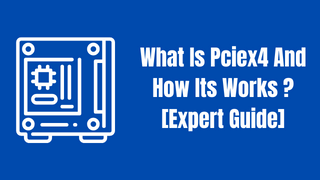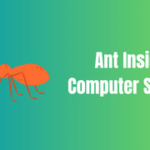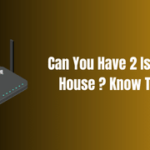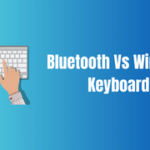The world of computing can be a wonderland filled with possibilities and the power to create, entertain, and innovate. Today, we’re pulling back the curtain to reveal a significant yet often unsung hero of your computer’s performance – the PCI Express (PCIe), with a spotlight on the pciex4. This exploration will lead us through a labyrinth of tech terms, functionalities, comparisons, and applications, making it as simple and entertaining as a delightful stroll in a tech park!
Table of Contents
A Deeper Dive into PCI Express
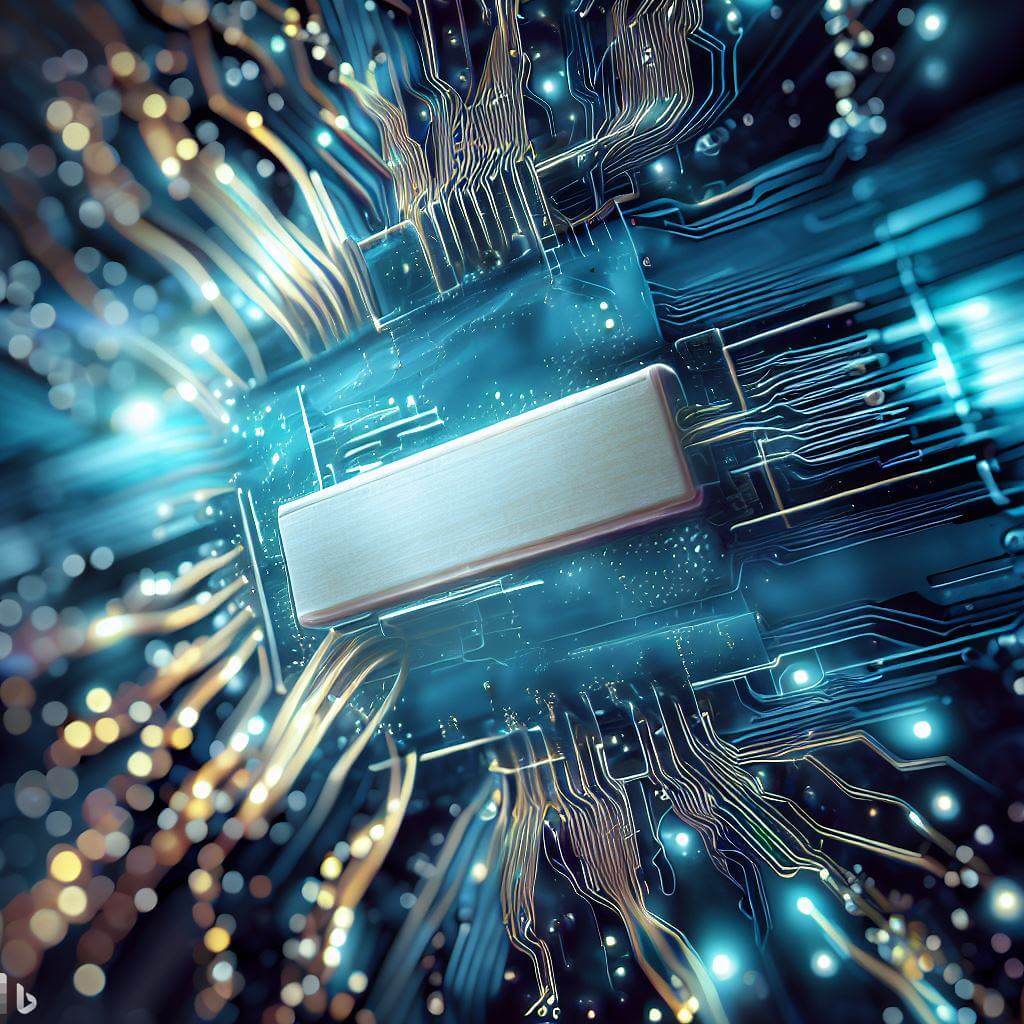
PCI Express, or PCIe, is like the nervous system of your computer, providing vital connections between the CPU and peripheral devices. These devices range from Graphics Cards, Network Cards, Capture Cards, NAS Storage, RAID Controller Cards, NVMe Adapters, and Multi-Slot NVMe Adapters to name a few.
The core functionality of PCIe revolves around PCIe bandwidth, which represents the data transfer speed within this network. Just as with roads, the more lanes you have, the more data you can move at once. These lanes are denoted by x1, x4, x8, x16 in the PCIe terminology. Also, the PCIe generations influence the bandwidth, with each generation doubling the speed.
To help you visualize, let’s take a look at this table outlining the bandwidth of different slots across PCIe generations:
| PCIe Generation | x1 Bandwidth | x4 Bandwidth | x8 Bandwidth | x16 Bandwidth |
|---|---|---|---|---|
| Gen 1 | 250 MB/s | 1 GB/s | 2 GB/s | 4 GB/s |
| Gen 2 | 500 MB/s | 2 GB/s | 4 GB/s | 8 GB/s |
| Gen 3 | 984.6 MB/s | 3.94 GB/s | 7.88 GB/s | 15.75 GB/s |
| Gen 4 | 1.969 GB/s | 7.88 GB/s | 15.75 GB/s | 31.51 GB/s |
Each generation represents a significant leap in data transfer capabilities, underscoring how PCIe has evolved to meet the demands of increasingly powerful applications and hardware.
The Intriguing World of pciex4
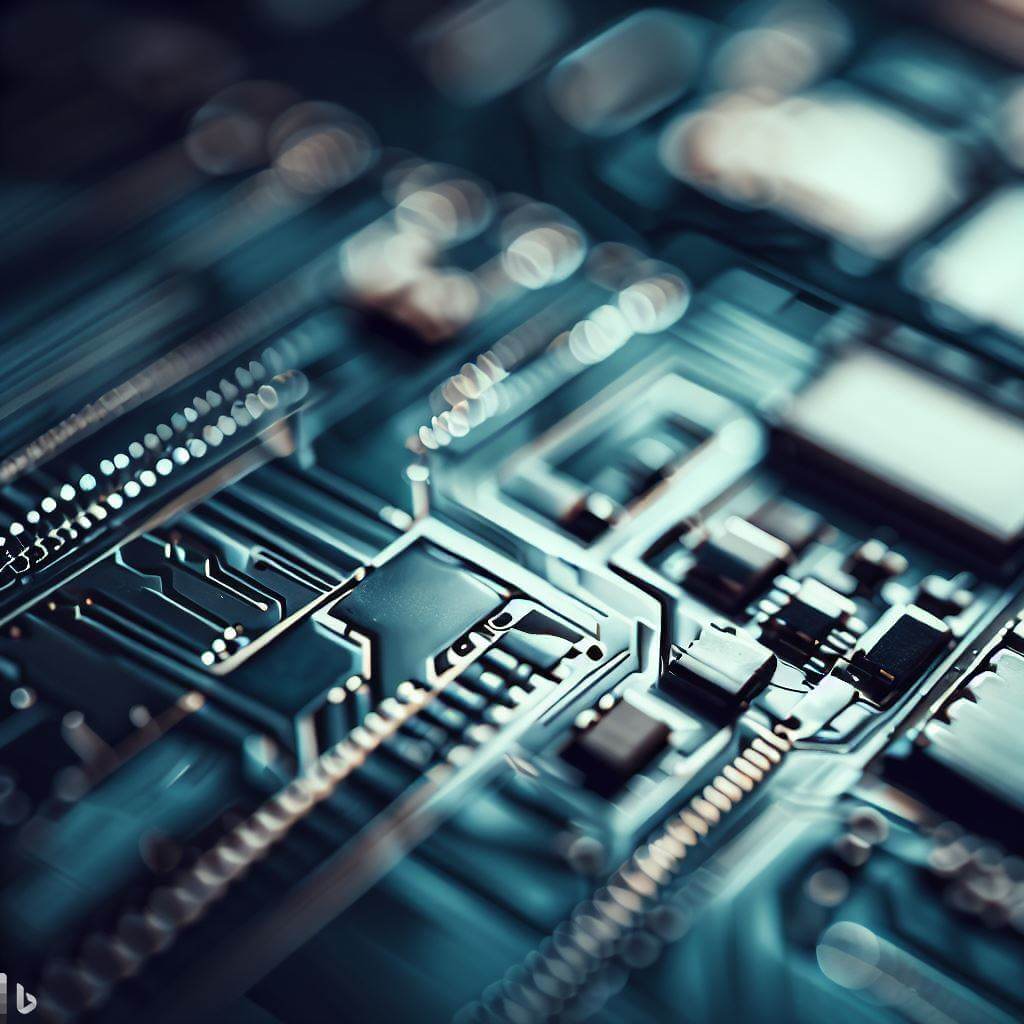
Now that we have a grasp of the basics, let’s uncover the mystery behind the pciex4, or the PCI Express x4 Slot. This champion has four data lanes, striking a balance between performance and resource utilization.
The pciex4 slot might not be as fast as its bigger siblings, but that’s like comparing a sports car with a utility vehicle. Both have their unique uses and excel in their respective roles. The pciex4 is particularly adept at driving Low-End Graphics Cards, Server-Grade Expansion Cards, or NVMe Adapters.
This is the inherent beauty of the pciex4 slot – it provides ample bandwidth for various tasks without overloading your system or your budget!
Battle of the Slots: pciex4 vs pciex16

One common question we get asked is, “Can pciex4 fit in pcie x16?” The answer is a resounding yes! PCIe slots have backward compatibility. You can indeed fit a x4 card into a x16 slot. Although the card will only use four out of the sixteen lanes, it will operate flawlessly.
In the match-up of pciex4 vs pciex16, the better choice depends on your specific needs. For high-end graphics processing tasks like hardcore gaming or 3D rendering, a pciex16 with a high-performance graphics card will serve you best. But for most everyday applications, the pciex4 slot is the perfect companion, offering adequate bandwidth without breaking the bank.
A Multitude of Uses: What is pcie x4 Used For?
The pciex4 shines in its versatility. Primarily, it’s used for NVMe storage through M.2 slots, offering speedy data access for faster load times. The slot can also host Network Cards and Capture Cards, which require moderate bandwidth. Furthermore, by using PCIe Riser extension cables or Vertical GPU mounts, you can add a range of peripherals to your PC, truly unlocking its potential.
“A pciex4 slot is like the toolbox in your garage – always ready to help you tune your PC to perfection.”
-Fulltechguides
While it may not be the star of the show, the pciex4 plays a pivotal role in overall system performance and versatility.
The Insider Story: Working Mechanism of pciex4
A pciex4 isn’t just a slot on your motherboard; it’s a doorway to faster and more efficient computing. It achieves this feat by employing four data lanes, each acting as a two-way communication pathway. These pathways handle incoming and outgoing data, allowing for simultaneous read and write operations, significantly enhancing the overall data throughput.
Furthermore, pciex4 slots are not bound by rigid rules. They’re forward and backward compatible, meaning a pciex4 card can fit into a larger slot, such as a pciex16, and vice versa. This compatibility is a testament to the adaptive nature of PCIe technology.
The Key Players: Hardware Compatible with pciex4
The pciex4 finds its home in a variety of hardware components. NVMe Adapters are a popular choice due to the blazing-fast storage speeds they offer. In fact, NVMe drives paired with pciex4 have become increasingly standard in modern PCs due to the swift load times and reliable performance they provide.
Low-End Graphics Cards can also utilize the pciex4 slot. While these graphics cards may not provide the visual prowess required for high-end gaming or 3D design, they still deliver commendable performance for everyday computing and light gaming.
Moreover, Server-Grade Expansion Cards, which provide additional functionalities such as network or RAID controllers, often use pciex4 slots. Lastly, Network Cards and Capture Cards, essential components for networking and multimedia purposes respectively, are also pciex4 compatible.
Optimizing with Accessories: PCIe Riser Extension Cable and Vertical GPU Mount
With an understanding of the hardware compatible with pciex4, let’s explore some of the accessories that can enhance its functionality.
A PCIe Riser extension cable is a boon for PC builders who want to break free from the spatial constraints of the motherboard. This cable allows you to relocate a PCIe card away from the motherboard, providing flexibility for custom PC builds.
The Vertical GPU mount is another excellent accessory. It allows you to install a graphics card vertically, showing off the aesthetics of your card while also enhancing the thermal management in your case.
The Grand Finale: Appreciating the pciex4
In the grand orchestra of your PC, the pciex4 and its fellow PCIe slots work harmoniously to deliver the performance you need, whether you’re gaming, creating content, or simply browsing the web. Understanding the nuances of PCIe slots, especially the pciex4, can empower you to make informed decisions when it comes to upgrading or troubleshooting your system.
Understanding the pciex4 is a stepping stone towards becoming a true computing connoisseur, helping you truly personalize and enhance your PC experience. After all, every component in your PC, no matter how small, contributes to the symphony of performance that we so often take for granted. Read more on fulltechguides;
Can I put a pciex16 card in a pciex4 slot?
While physically possible, the card will operate at the x4 speed due to the slot’s limitation. However, for cards that do not require the full bandwidth of x16, such as certain network or RAID controllers, this setup could work perfectly fine.
Will a pciex4 card work in a pciex1 slot?
Yes, it can work, but only if the pciex1 slot is open-ended. However, the card will run at the slower x1 speed.
What is the difference between pciex4 and pciex16 in terms of speed?
A pciex16 slot can theoretically deliver four times the bandwidth of a pciex4 slot, given that it has four times the number of lanes. However, the actual speed difference you’ll notice depends on the specific application or hardware you’re using.
Source for pciex4 : https://en.wikipedia.org/wiki/PCI_Express